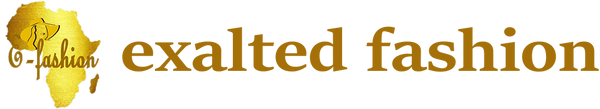Comment acheter sur Exalted Fashion
To place an order follow the steps below
- Search for an item using the search bar or view from the product collections
- Select your preferred product (make sure that you understand its descriptions)
- Select your preferred color
- Select your size (make sure you refer to our international sizing chart)
- Add to your cart
- Then enter your shipping details (make sure that the address is clearly stated to avoid any confusion)
- Make sure you enter your ID (if applicable – to avoid problems with Customs)
- Then pay at Checkout
You can open an account and register your details. All you need to do is enter your email and password.
Enter your shipping/billing information ensuring your address is complete and accurate
Choose your preferred Payment Method
Click on Confirm Order to complete your order.
For additional support contact us at admin@exaltedfashion.com. Our hours of operations are 8am - 5pm on Mondays to Sundays.
I am having trouble adding products to my cart. What do I do?
If you are having trouble adding products to your cart please make sure that you have made all relevant size and color selections. If you still have problems this may mean that the item you are trying to buy is sold out. For additional support contact us at admin@exaltedfashion.com. Our hours of operations are 8am - 6pm on Mondays to Sundays.
How do I track my order?
To track the status of your order:
- Log into your Exalted Fashion Account
- Select ‘Account’
- Select ‘Orders’
- Find the item you would like to track and click ‘see details’
- Select the ‘track item’ to display delivery details’
You will also receive delivery updates via email Account mailbox and App notifications to make it easy to know when your order will be delivered.
For additional support please contact us here
Can I change my delivery information (address/phone) after placing my order?
Once an order has been placed you can no longer change the delivery details. We recommend you verify your delivery information on the checkout page prior to submitting your order